Staying connected during air travel is now more important than before. Whether it’s for work, streaming a favorite show, or chatting with friends. In-flight wi-fi enables passengers to stay connected throughout their journey. Delta airlines has upgraded its older wi-fi system, previously powered by gogo wi-fi, by introducing a new, faster service called delta sync wi-fi. This latest offering is available for free to skymiles members on many flights and supports high-speed browsing.
In this blog, we’ll explain “how delta airlines wi-fi works.” how much does it cost? Where is it available, and how to use it during the trip? So, stay connected and read on to know everything about using wi-fi with delta airlines.
Does Delta Have Wi-Fi Service?
Yes, delta airlines has wi‑fi on most of its flights. It allows passengers to use the net and is available on domestic and international routes. However, it may not be accessible on every plane as it depends on the type of aircraft and where passenger is flying.
What Is Delta Sync Wi-Fi?
Delta has introduced a service called delta sync wi-fi. This is a new type of in-flight internet that is fast and free for many travelers. It is powered by t-mobile, one of the largest mobile networks in the u.S.
Delta sync wi-fi is different from older systems. It allows to do more things online, like watch videos, scroll social media, and chat just like you would on the ground.
Key Features of Delta Sync Wifi
Delta sync wi-fi is designed to give skymiles members a personalized, high-speed online experience during their flight. With this, passengers can get various advantages during the flight. Here are some features that make it stand out:

- Free for SkyMiles Members: Enjoy unlimited browsing, streaming, and messaging with a free skymiles account.
- High-Speed Connectivity: Powered by viasat and t-mobile, offering fast and stable internet.
- Personalized Dashboard: Access skymiles account, trip updates, and offers directly through the in-flight portal.
- Streaming Support: Watch netflix, youtube, hulu, and other platforms with minimal buffering.
- Real-Time Messaging: Use apps like whatsapp, imessage, and facebook messenger to chat with friends and family.
- Exclusive Content & Deals: Get access to delta partner promotions and entertainment options during the flight.
- Multi-Device Login Option: Sign in with your skymiles id and switch between devices (one active at a time).
Is There a Difference Between Delta Sync Wi-Fi and Gogo Wi-Fi?
Yes. Delta used to rely on gogo (now intelsat) for in-flight connectivity, which required users to pay. Now, the airline is moving to delta sync wi-fi powered by viasat and t-mobile:
| Feature | Delta Sync Wifi | Gogo/Intelsat Wi-Fi |
| Availabilty | SkyMiles flights | Older aircraft |
| Speed | High-speed | Moderate |
| Cost (for SkyMiles) | Free | Paid |
| Messaging Support | Yes | Yes |
| Streaming | Supported | Limited |
Note: Legacy gogo wi-fi is still available on some aircraft until the changes are done.
Does Delta Offer Free Wi-Fi Service?
Yes, for skymiles members. Delta offers free wi-fi to all customers who are skymiles members. You can sign up for skymiles online for free before your flight or even while on board.
This free wi-fi is currently available on most domestic u.S. Flights and is being expanded to international flights as well.
Note: IF you are not a skymiles member, you can still connect, but you will need to pay for the wi-fi service.
Where Is Free Delta Wifi Available?
Free delta airlines wi‑fi is available on many of the delta aircraft. It is offered mostly on U.S. Flights and added to many international flights too. However, if you are flying with delta, here’s where you can find it:
Domestic U.S. Flights
Delta offers free wi-fi on more than 650 aircraft flying routes within the u.S. This includes planes like:
- Airbus A319, A320, A321neo
- Boeing 737-800, 737-900
- Boeing 757-200, 757-300
Delta International Flights
- In 2024, delta started offering free wi-fi on long-haul international flights with the viasat tool.
- Many atlantic flights already have the wifi option.
- Wifi options at all international destinations will continue expanding into 2025.
Regional Jets and Older Aircraft
Many smaller planes, like the boeing 717 and some regional jets, used older wi‑fi systems in the past. Now, in 2025, delta has upgraded most of these aircraft. Many of them now offer gate-to-gate internet. Which means passengers will stay connected from the moment they board until they land.
How Do I Know If My Flight Has Free WiFi?
Not all delta flights have free wi‑fi, but checking the availability is easy. Not all delta flights give clear signs to help passengers know if the flight offers it or not. You can find this information either before the trip or while on the plane. Here is how you can check the wifi option:
- While booking a ticket on delta.com or the fly delta app, look for a label that says “free wi-fi for skymiles members”.
- Before boarding, check the email or boarding pass for wi-fi info.
- Onboard, see a “free wi-fi” sticker or sign near the aircraft door.
Can I Send Messages For Free on Delta Airlines?
Yes, even on planes that don’t offer free full internet, you can still send and receive messages for free using imessage, whatsapp, and facebook messenger. Just connect to wi-fi and start chatting. Mms (picture texts) are not supported, and regular sms may take a few minutes to send.
What If Delta Free Wifi Is Not Available?
If you are flying on a plane that doesn’t support free delta sync wi-fi, you can still connect by buying a wi-fi pass. Just pay some amount and make the travel more fun and interesting.
Paid Delta Wi-Fi Options:
- 1-hour Pass: great for short flights or light use.
- Full Flight Pass: covers the entire journey.
- 24-hour Pass: useful if you have more than one flight in a day.
Note: Prices may change depending on flight length and provider. These paid passes are provided by intelsat (formerly gogo) or viasat, depending on the plane.
How to Connect to Delta Wi-Fi?
To get connected, first put your phone or device in airplane mode. Then, turn on wi-fi and choose the network called deltawifi.com. If the wi-fi page doesn’t open on its own, open your internet browser and type in deltawifi.com. Next, sign in using your skymiles account. If you don’t have one, you can make one quickly for free. After signing in, you’ll be connected to free wi-fi on your flight.
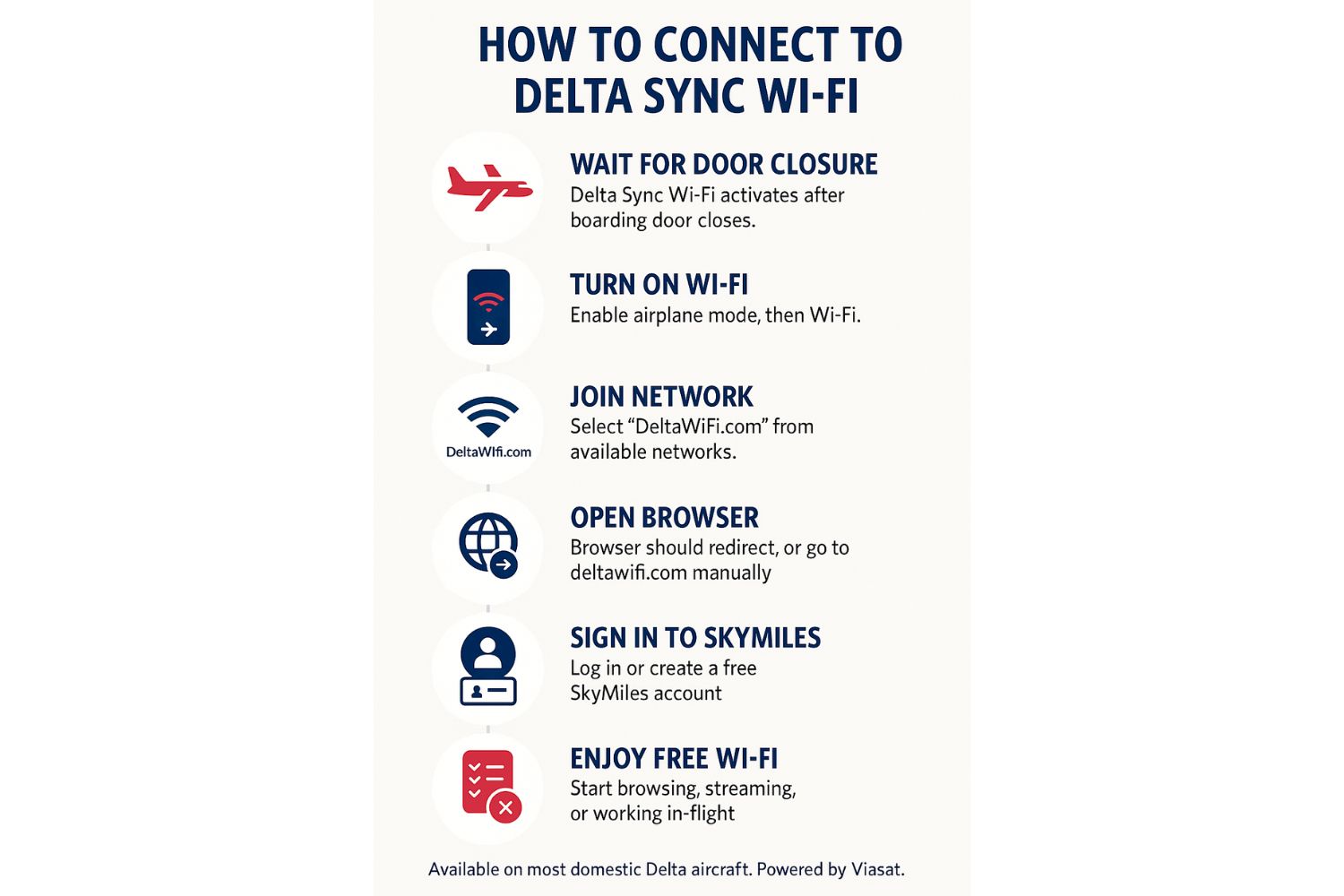
What Can You Do with Delta Wi-Fi?
Delta airlines new wifi is strong and faster to handle everyday internet tasks like streaming, browsing, or messaging. So, if traveling with delta, stay connected throughout the flight without interruption. It makes your journey more enjoyable and helps you stay in touch. However, you can:
- Watch youtube and netflix
- Check emails
- Browse websites
- Use social media
- Play online games
- Use messaging apps (like imessage, whatsapp, facebook messenger)
However, voice calls and video calls are not allowed, as per delta’s policy.
Can I Use More Than One Device?
Yes, if you are using delta sync wi-fi, connect multiple devices like a phone, tablet, and laptop using your skymiles login. There’s no extra charge for switching between devices. It’s free and easy to use.
Note: Only one device can stay connected at a time. To use another device, you may need to log out from the first one.
What Is the Delta Wi-Fi Day Pass?
The delta airlines wifi day pass is a paid option available for travelers who are not skymiles members. Or flying on aircraft without free delta Sync WI-FI. It is useful for frequent flyers on multiple flights in a day.
- Cost: Typically $19 for 24-hour access on any intelsat (gogo)-enabled flight.
- Where to Buy: Available through the delta wi-fi portal on board.
- Coverage: Valid for all domestic and selected international flights using older wi-fi systems.
Is Delta Wi-Fi Safe to Use?
Yes. Delta airlines wifi is FAA-Certified, which means it follows all safety rules set by aviation authorities. The device used is tested to make sure it is safe for use during the flight and does not connected with the aircraft’s systems. But remember:
- Avoid entering personal banking details on public wi-fi.
- Use the secure websites (https://).
- Keep the device on airplane mode as required.
How Much Does Delta Wi-Fi Cost?
Delta airlines offers free wi‑fi through the delta sync service for all skymiles members. For flights that do not support complimentary wi‑fi, the airline provides paid passes, which can be purchased during the flight.
Estimated Costs:
- Short flights: Around $7–$10
- Long International Flights: $20–$28
The above-mentioned wifi cost may change according to fare and seat type. For the exact amount, refer to the Delta website and stay updated.
Final Words
Delta is offering free, high-speed wi-fi on many of its flights. If you’re a skymiles member, enjoy unlimited browsing, streaming, and messaging during the journey. Even if the flight doesn’t have free wi-fi, paid options are available. Just make sure to connect properly and enjoy the time in the air.
Pro Tip: Sign up for skymiles before flight to access delta sync wi-fi and extra perks for free.
